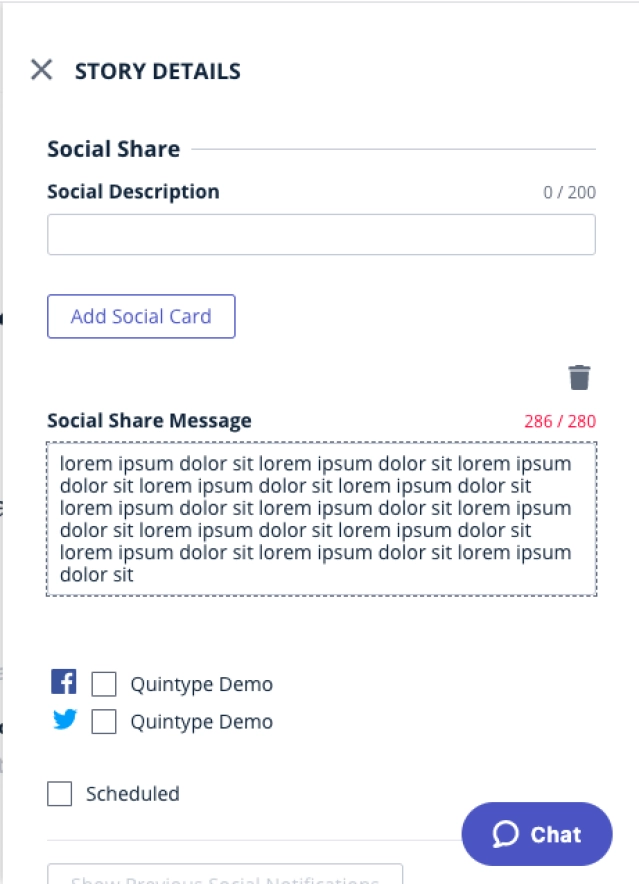Use this tab to control the notifications shown to readers whenever this story is published. Additionally, you can specify messages to be used when this story is promoted on your multiple social media accounts.
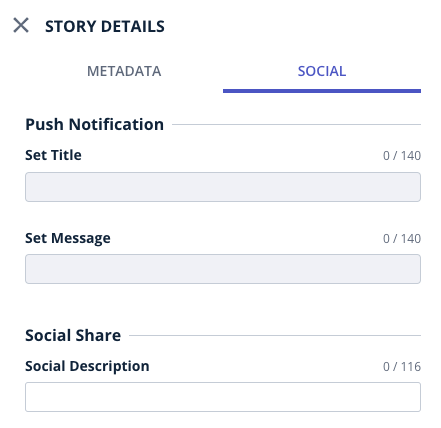
Bold Release Note - 17 Aug 2020
Add Social Cards on republishing a story and view history
Social cards can now be added to already published stories. Also, the previously sent social notifications can be viewed.

Character limit indicator for Social Share Message
Social share message now has a character limit indicator.
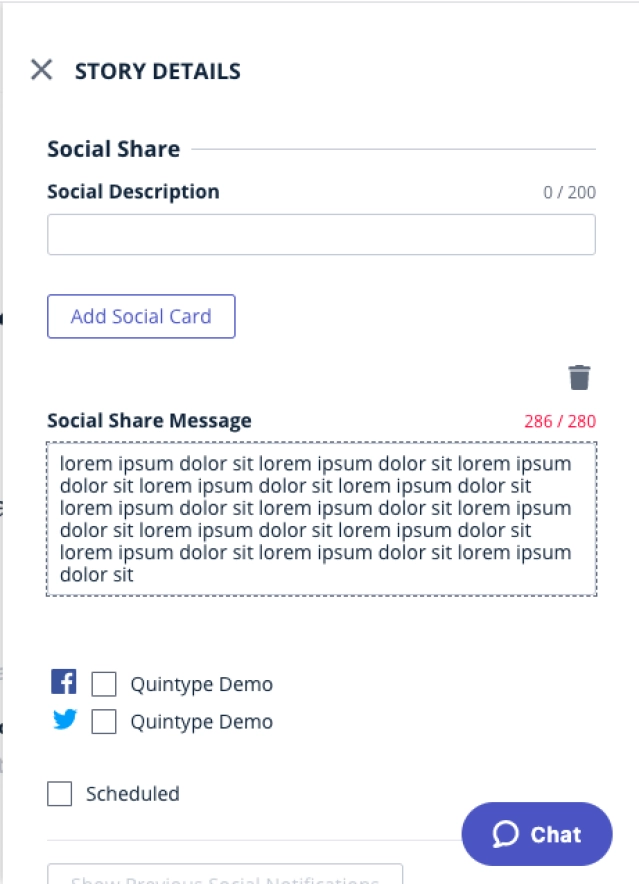
Bold Release Note - 31st January 2025
[31 January] Enhancement: Breaking News social post prefix
Publishers can now configure a prefix for their breaking news social media notifications and also override it for individual breaking news items according to their editorial voice.
Bold Release Note - 06 Dec
The updated Sage AI Generative capabilities for auto-filling now works with all languages. Increase your productivity in writing and publishing stories by using the magic wand to auto-fill various fields like SEO Metadata, Title, Sub-headline, Social Share message in the language of your Bold CMS.
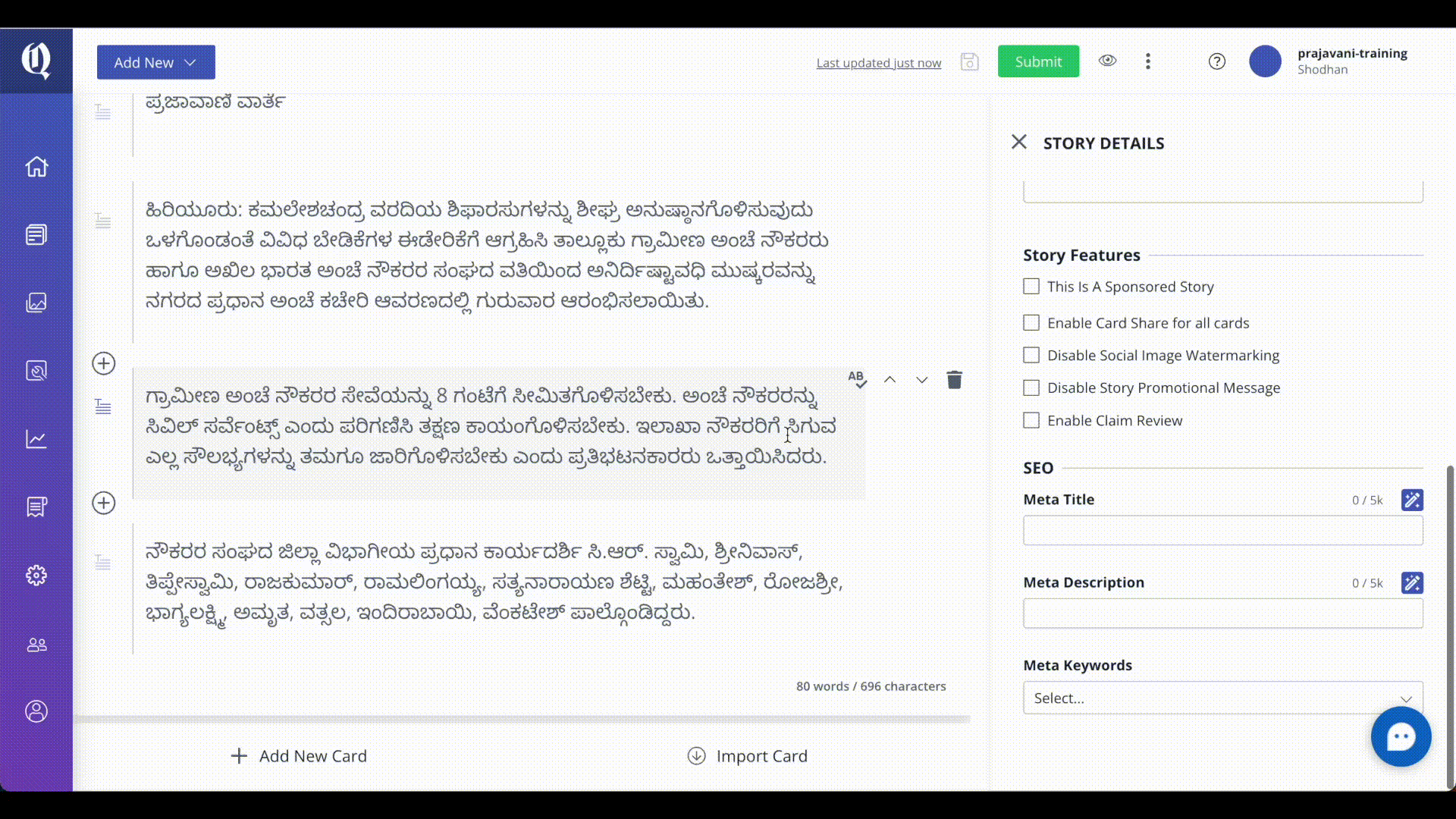
Add Social Cards on republishing a story and view history
Social cards can now be added to already published stories. Also, the previously sent social notifications can be viewed.
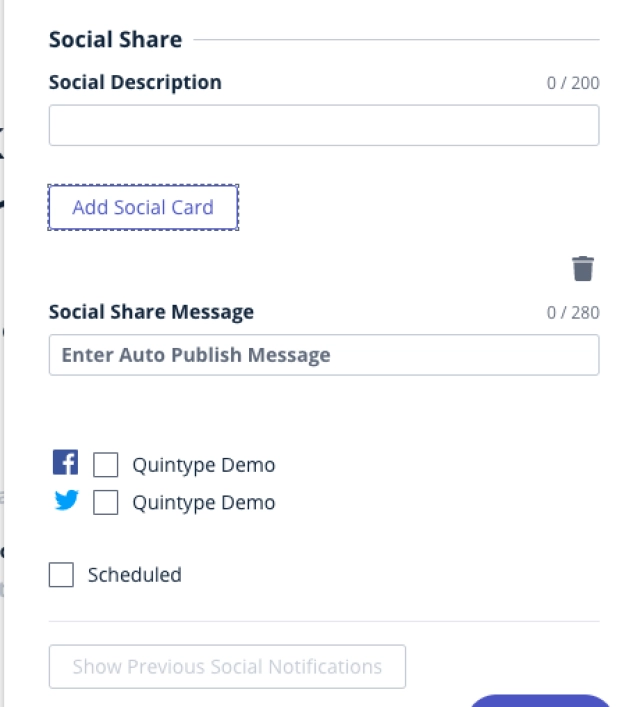
Character limit indicator for Social Share Message
Social share message now has a character limit indicator.