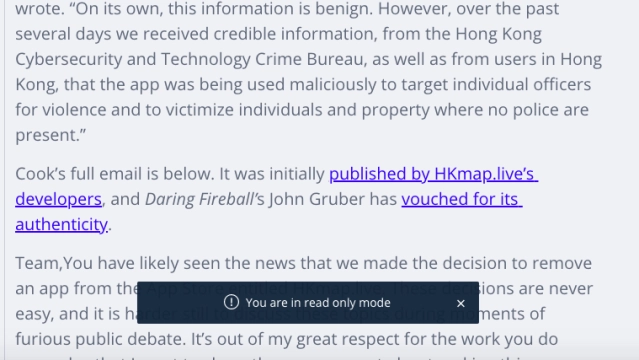Using the Lock Story-Edit feature, multiple users can view a story simultaneously while any one of them can also edit it.
Your administrator should enable this option using the settings > Configure>Block Concurrent Story Edit option. Ensure that all users are logged out of the editor when this feature is being switched on.
At any single instant, if there are multiple users accessing a story - the first user to access a story will have Edit access to it. All other users can see who is currently editing the story. Whenever the person editing the story relinquishes their Edit access (stops editing, signs out of the website, closes the browser tab etc.,) any one of the other users can start editing the same story.
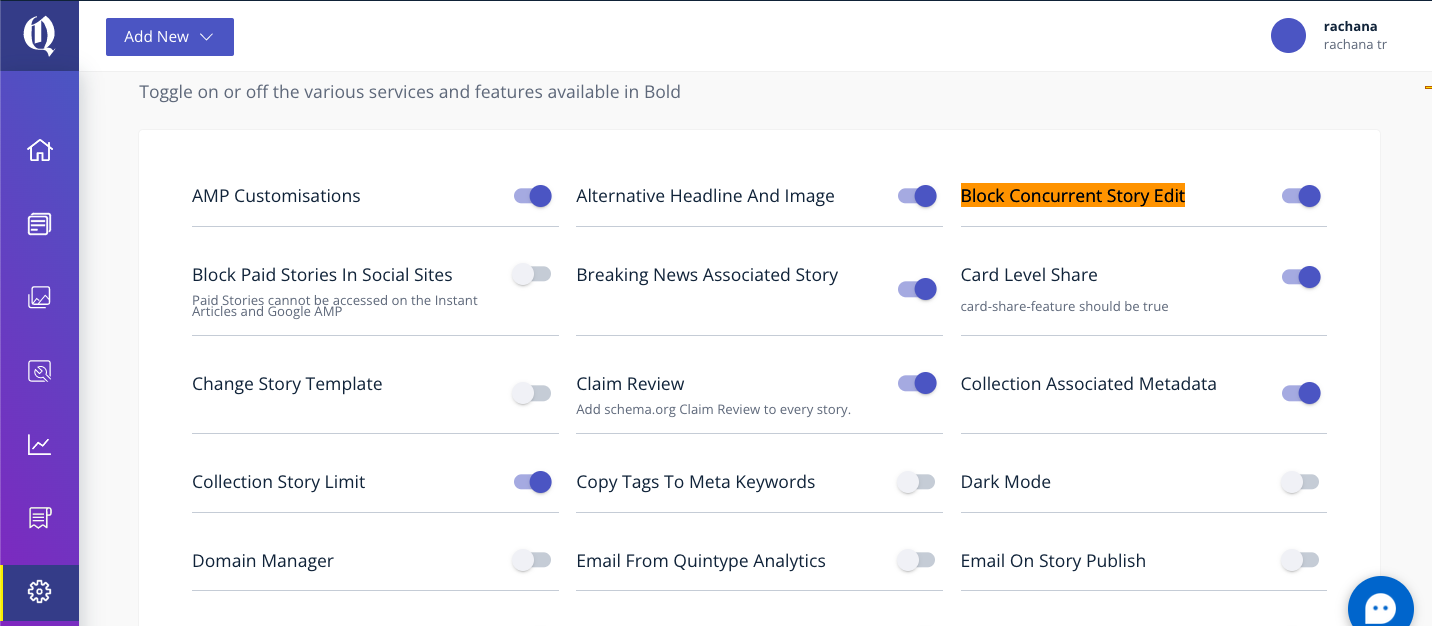
Story Read-Only mode
The Read-only mode in the story editor now allows you to view a story when someone else is editing it.