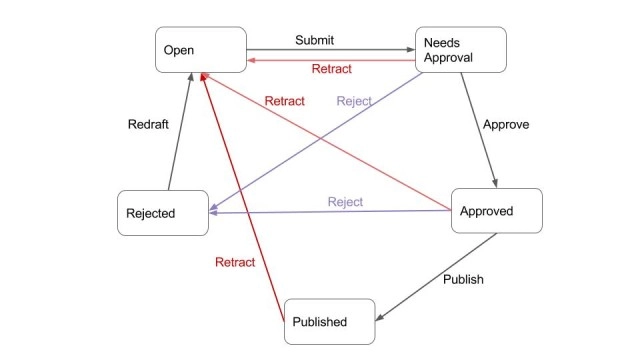Typically a story in the editor moves from the Open state through Needs Approval and Approved states to the final Published state, before it can be viewed by a reader on your website. Only stories in the Published state are viewable to your readers. When a story is in the Rejected state, click Redraft to move the story back to the Open state. A Retracted story also goes back to the Open state. You can also Schedule Publish a story to be published at a later date/time.
A story moves from one state to another in the story editor. The transition of a story from one state to another is subject to compliance with the following conditions:
- Whether or not the current user has the right permission to move the story from the current state to the next.
- Are all the mandatory parameters filled in for the story. For example, in a typical news website, categorization of a story would be a mandatory process without which a story cannot be transitioned. In Quintype, you can configure the fields that are mandatory for a story using the configure option under admin.
- The source of the story. In Quintype, syndicated stories can be configured to be auto published if all the mandatory conditions are met. However, your website could also be configured to send syndicated stories to the Needs Approval state.
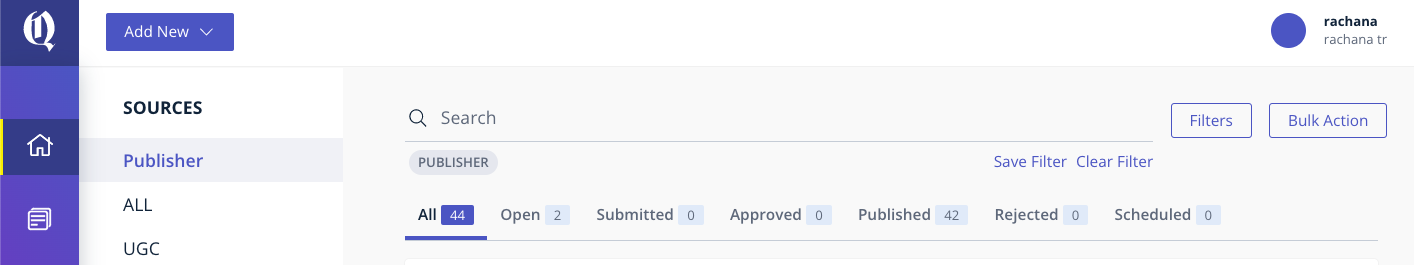
NOTE
The following set of permissions allows you to make the state changes: story-submit,story-approve,story-publish,story-reject,story-retract,story-schedule. Please contact your admin if you need to perform any of these roles
While this is the recommended workflow for a story, your website can have its own workflow of how a story goes from start to finish, including customizing the nomenclature of the various states in the process.
Here are brief descriptions of typical story states.
| Open | Story is in Open state when you create it. Stories in any state can be changed to Open. |
| Needs Approval | A story is in Needs Approval when you submit for review. A story can move to either Approved or Rejected from Needs Approval. |
| Approved | Once reviewed Rejected or Open. |
| Published | A published story is available on the website. A published story can be moved back to Open. In that case the story is not available on the website. However if you edit a story in published state without Retracting |
| Rejected | A story comes to Rejected state either from Needs Approval or Approved. To move it back to Open you can Redraft the story. |
| Scheduled | A story can move from Approved to Scheduled when you set a time to publish. You can reschedule the publication or cancel the publication. Upon cancellation the story moves back to Approved. |