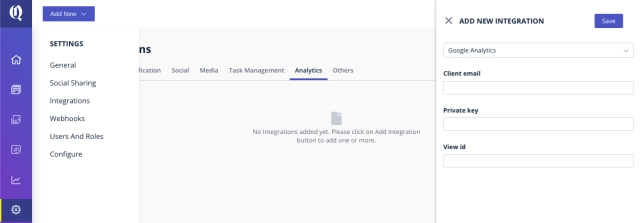Quintype maintains a log of reader activity on your site. This data set is used by the Story Analytics and Report engines.
Various granular events are logged every time a reader connects to your website and browses through the stories there. Each time a user connects afresh to the site, a session view event is logged. When the reader encounters their first story within that session, a story view event is logged. Within the story, Element views are logged at the element level. Element views are logged for downward and upward scrolls through the page.
For example, on an infinite scroll page with multiple stories loading one after the other - if the first story comprises of six elements and the users scrolls down sequentially through the first four elements, then scrolls back up the page to the third element, and then continues down the page to the next story - the view events are logged to reflect the following sequence - session event, story one view, story element one view, story element two view, story element three view, story element four view, story element three view, story element four view, story element five view, story element six view, story two view, and so on.
Within story elements, Quintype also logs events like a video play/pause/stop, or an attempt to vote for a specific item in a card. If the user is not signed into the website, the selection of an option on a card is recorded as an intent to vote.
Each browser & device combination used by the user/reader to connect to your website is tracked uniquely. A browser cookie is dropped on the device (and stays till the user clears the cookie) and retains data across multiple sessions and multiple Quintype based websites to help identify this device.
Note
Although Quintype records granular data at the element level, only story level data is currently processed by the analytics engine.
Bold Release Notes: 30 January 2020:
Single Google Analytics session in AMP and NonAMP Pages
Google Analytics will be able to retain an end-user's session when the user navigates between AMP and non-AMP pages on your website.
Contact us at support@quintype.com to turn the feature on for your account.
Bold Release Note - 2 Apr 2020
AMP config API
Bold now has an API using which you can retrieve theAMPconfiguration that is setup for your publisher account. Refer documentation here.
Bold Release Note - 3 Jun 2020:
AMP pages served by Bold, now have nested menus
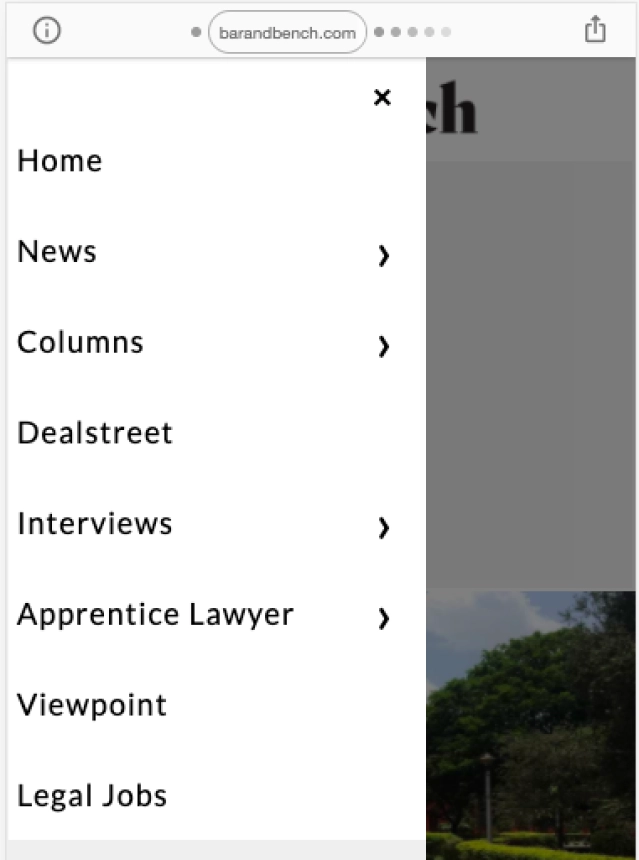
Bold Release Note - 8 Sep 2020
Include AMP URLs in News Sitemap
The News sitemap now has the option to include AMP URLs so that AMP URLs can be proactively pushed for indexing.
Contact support@quintype.com to enable this feature.
Bold Release Note - 23 Mar 2022
Configure Google Analytics credentials using Bold UI
Bold is now accepting Google Analytics(GA) credentials to feed data for Analytics in Bold.
Here is the link with instructions to setup GA with Bold.