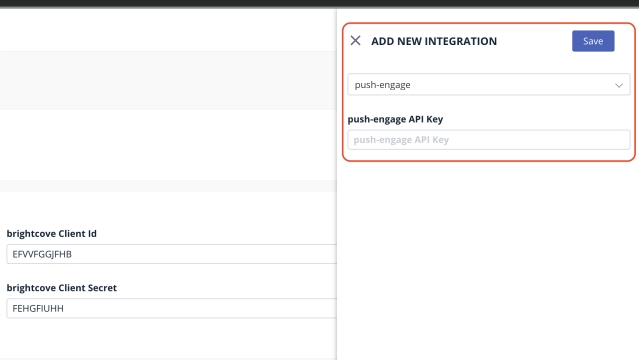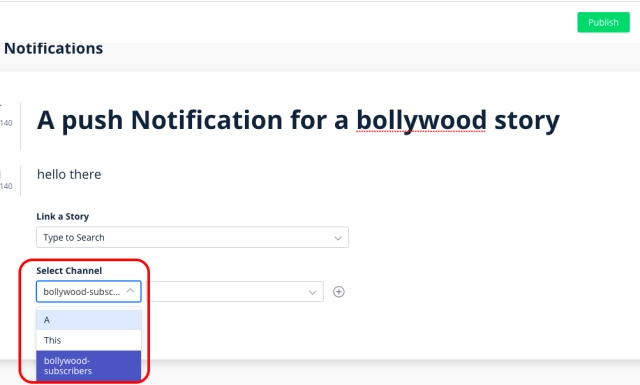You can send push notifications from Bold in 3 ways:
1. Directly from “Add New shortcut”
2. From Content > Push notifications > Create New
3. From Story > Manage > Social tab
Here are details steps for all the 3 ways:
1. You can click on “Add New” button
2. Enter title and message
3. If you want to link it to a story, link it by searching for the story and select it from the drop-down
4. Select the platform, if you want web notifications to be sent - select “Web”.
5. If you want to push notification to mobile apps, please select “Mobile”.
6. If you want to push notification to both, select “All”.
1. On Bold, go to Content > Push notification
2. Click on Create New
3. Enter title and message
4. If you would like link it to a story
4. Select platform and publish a push notification
1. On Bold, open the story and go to “Manage” tab
2. Go to Social tab
3. Under Push notification, enter title and message
4. If you would like, you can schedule this notification by checking box “Schedule Push Notification”
5. Publish the story, your notification will get published with the story.
Quintype supports the below push notification integrations directly from bold to Frontend.
| FCM | Web | Mobile |
| Moengage | Web | Mobile |
| Onesignal | Web | Mobile |
| Push Engage | Web | Mobile |
| iZooto | Web | -- |
Bold Release Notes: 30 January 2020
PushEngage support
Bold Release Note - 1 May 2020
Push Notifications Channels support
Bold Release Note - 4 Feb 2021
Large image push notifications on Bold
[29 January] Push Notification listing page bug fixes.
Bold Release Note - 31st January 2025
[31 January] Enhancement: Breaking News social post prefix
Publishers can now configure a prefix for their breaking news social media notifications and also override it for individual breaking news items according to their editorial voice.
[31 January] Enhancement: Push Notification listing page upgrade
Post this update, push notification listing page now displays the:
- Scheduled time for every scheduled push notification.
- The story ‘label’ for every push notification associated with a story.
- The status of the push notification with respect to each platform it has been configured for.
[15 January] Enhancement: Push Notification Field Mapping
The push notification title and message in the story editor will now be in sync with the configured ‘push notification to story field’ mapping.
[15 January] Push Notifications scheduled from story editor.
Bold Release Note - 30 Aug
Publishers can now include a custom URL when sending Push Notifications. This feature allows them to direct users to various non-story pages, such as section, home, or static pages, as the call-to-action (CTA).
Bug Fixes/Optimisations:
[26 Aug] Push Notifications sent via FCM V1 not linking to Mobile Apps on Android
Bold Release Note - 6 Aug
Publishers can now easily create push notifications for stories directly from the workspace. By clicking the 'Create push notification' option in the story label, users are redirected to the Push Notification page.By default, the story's headline will automatically populate the title field, while the subheadline will be pre-filled in the message field for faster setup.
To customize the mapping, please contact support@quintype.com.
Available configuration options include:
Title: Headline | Message: Subheadline
Title: (empty) | Message: Headline or Subheadline
Title: Headline or Subheadline | Message: (empty)
Title: (empty) | Message: (empty)
Push notifications can now be scheduled to be sent at a later point in time while publishing the story.
[29th March] Support for mobile app integration with iZooto.
Added support for iZooto as a provider for push notifications for mobile apps
Bold Release Note - 01 Mar
Bold now supports sending the hero image as the banner in the payload for web push via iZooto.
Bold Release Note - 7 Jun
Auto-generated Meta Tags Meta Description and Push Notification Title and Message (Sage Beta)
Once the complete story is written, clicking on the magic wand icon simply generates a suitable Meta Title, Meta Description and Push Notification Title and Message for the story.
Bug Fixes and Optimisations
[Bug] Invalid Slug value sent in Push Notification Triggered webhook event
Push Notification Triggered as a Webhook event
Bold now supports a new webhook event: Push Notification Triggered.

This event allows publishers to notify any Push notification provider or any third-party system whenever an editor initiates a push notification on Bold CMS.
Large image push notifications on Bold
Now send Push Notifications from Bold with the big/large images feature that is offered by the following Push Notification providers:
PushEngage
OneSignal
Firebase Cloud Messaging (FCM)
This feature uses Big/large images option out of the box.
Bold Release Note - 1 May 2020
Push Notifications Channels support
Configure and select a channel while triggering a push notification Based on the Push Notification provider.
To setup and manage Push Notification channels, go to Settings > Configure > Push Notification
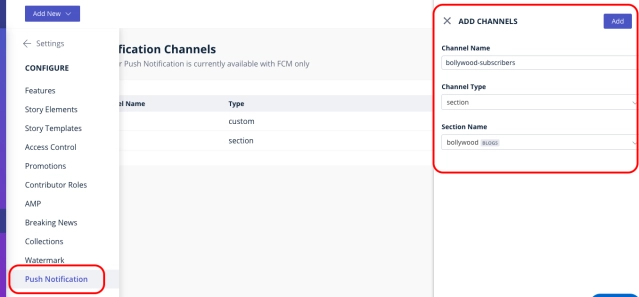
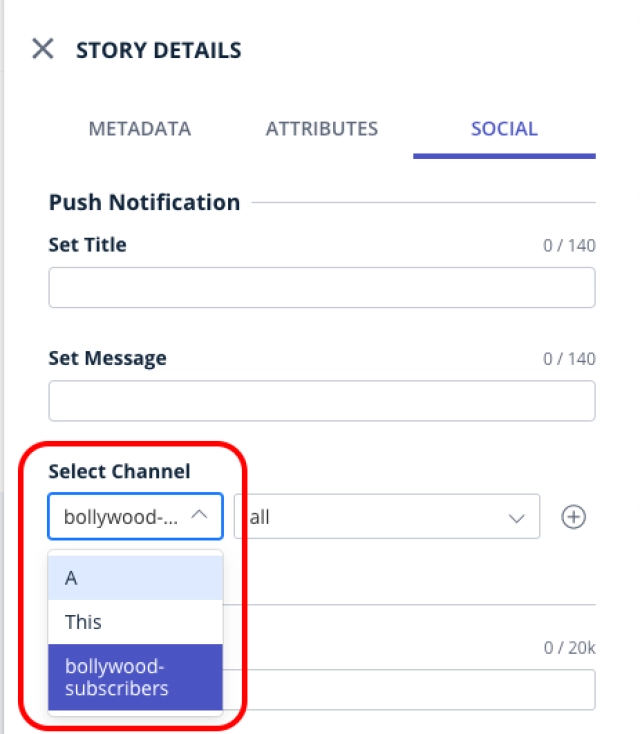
Bold Release Note - Jan 22, 2020
PushEngage support
Bold is now integrated with PushEngage for triggering push notifications.