Accesstype Integration:
Check accesstype integration button to add details like BridgeKeeper ID, Accesstype key, plan page title, plan page description, plan page layout, etc. You can select Accesstype mode(if it is staging or production)
Note - Accesstype key should be entered of same environment which we are selecting, only then it works. For ex - If we select environment as Staging and add access type key of production then it doesn’t work.
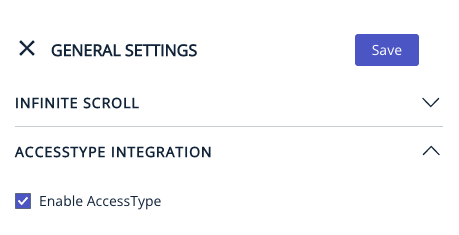
You can also enable pay-per-asset and metering options:
- Pay per asset is where publishers can select stories that users can read only if they pay for them.
- The metering option is where they allow users to read a particular number of stories for free. Once the number is reached from a device, the users can read stories only if they have a subscription.
If you want the subscriber’s shipping details, then you can tick the option of “Capture shipping address”.
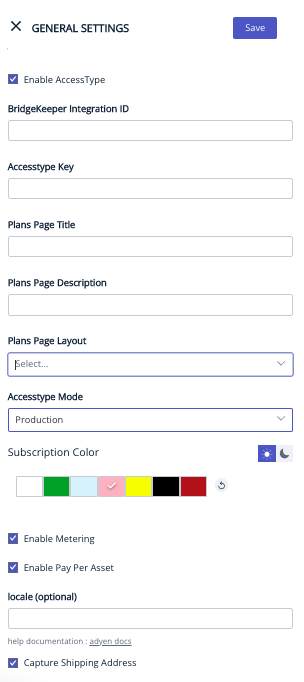
Please ensure the necessary fields are mapped to the metadata fields in AccessType groups.
The 9 fields are as follows:
phone_number, name, address, city, country, pin_code, state, dial_code, email.
