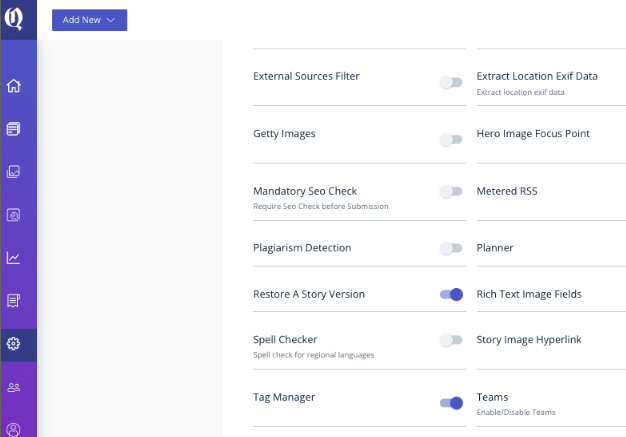Enable Plagiarism Detection with Bold CMS:
To enable the Plagiarism Detection feature within Bold CMS, follow these steps for seamless integration with Copyscape, a trusted third-party plagiarism detection service.
Steps to integrate Copyscape to Bold:
1. Login to Bold
2. Navigate to settings
3. Select Integrations
4. Click on the 'Add Integration' button
5. Choose "Copyscape" from the dropdown menu
6. Enter Username and API Key (which you can get from Copyscape)
Once done, you can check for plagiarism directly from the story page, as shown in the attached documentation.