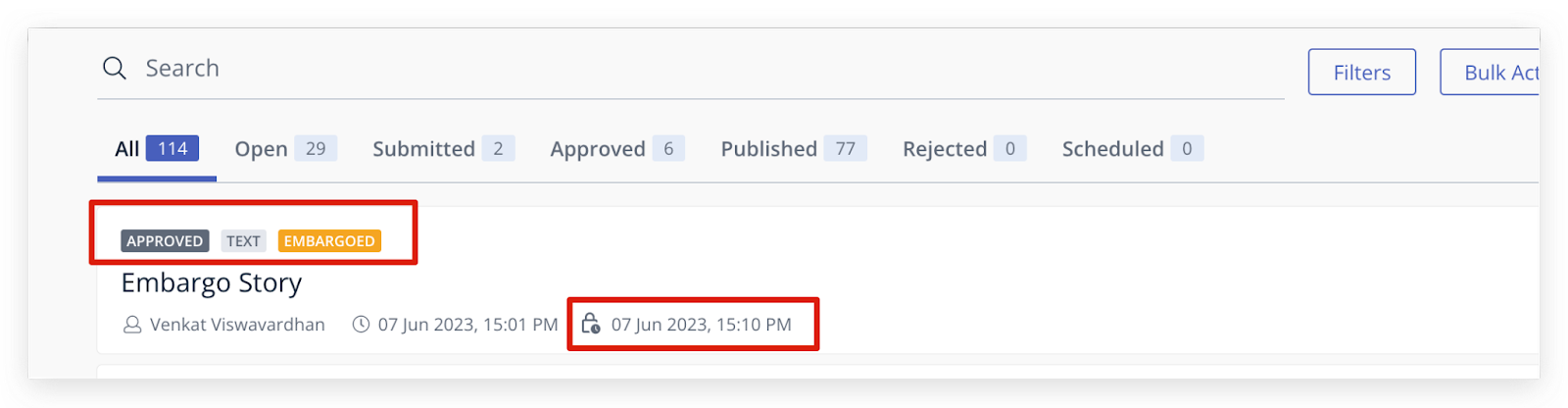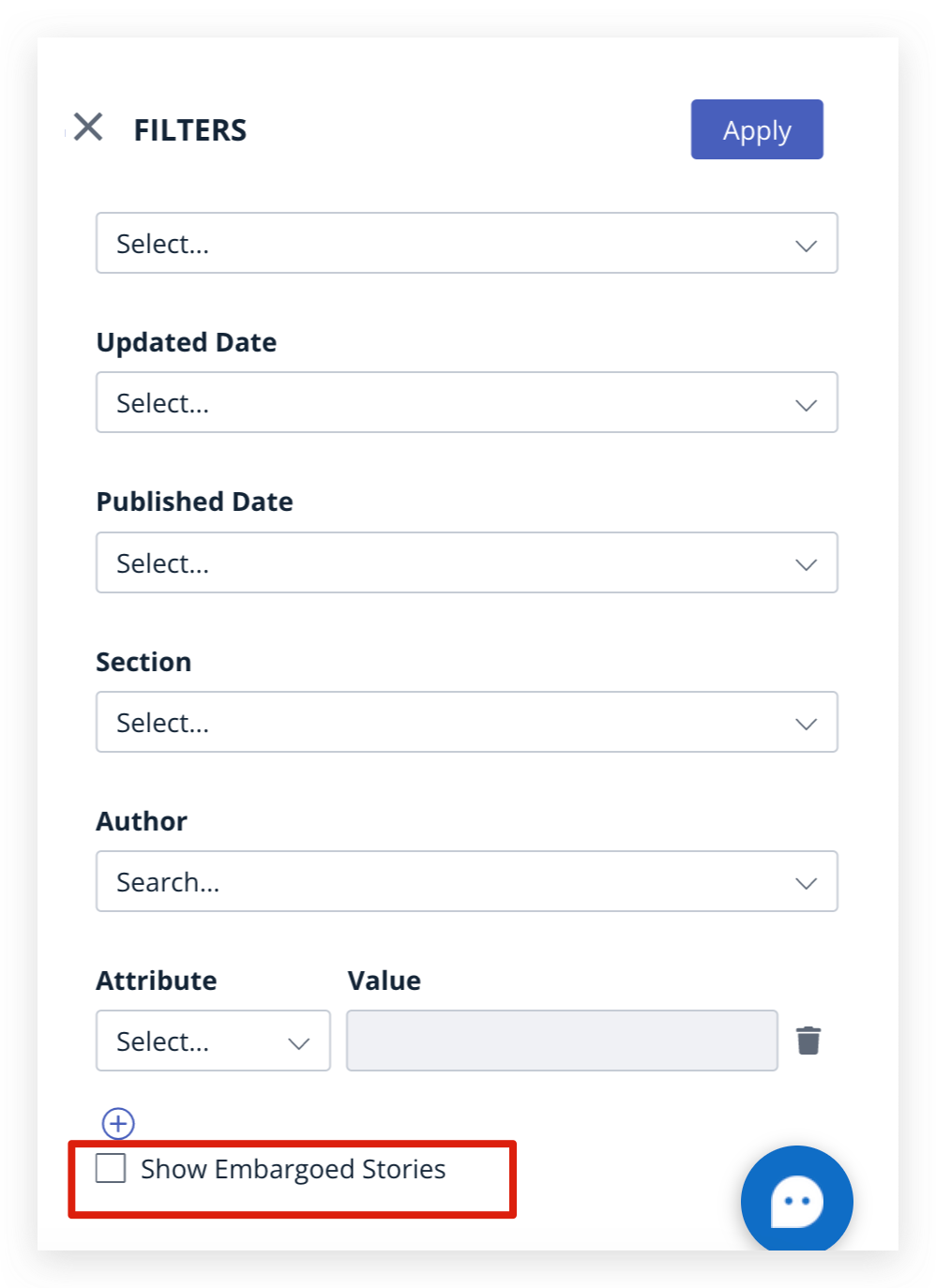This functionality enables you to set a fixed publishing time for a story, which remains locked for a designated period. Once the embargo period is established, the story cannot be published until that timeframe elapses.
Although you can make edits to the story and incorporate additional content such as cards, any attempt to publish the story while the embargo is in effect will result in an error.
To access the embargo feature, navigate to the "More Options" section within the Story page, as shown below:
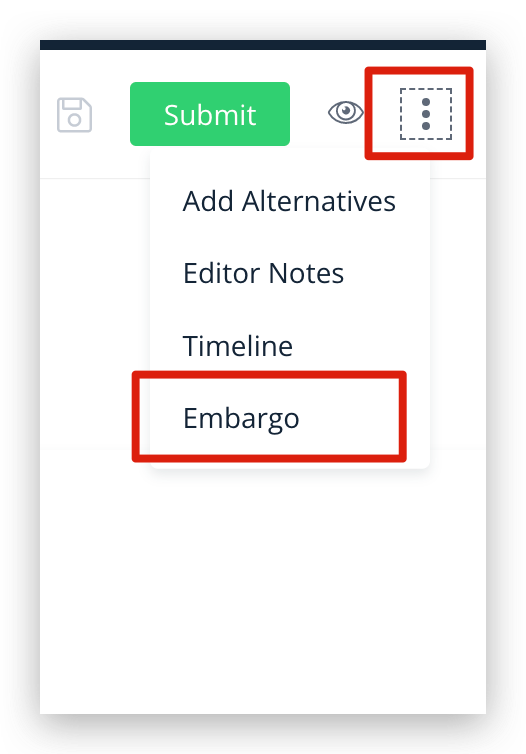
Embargo stories can be published automatically after the embargo time is over. For this, you need to schedule stories by selecting the "Publish with Embargo Ends" option.
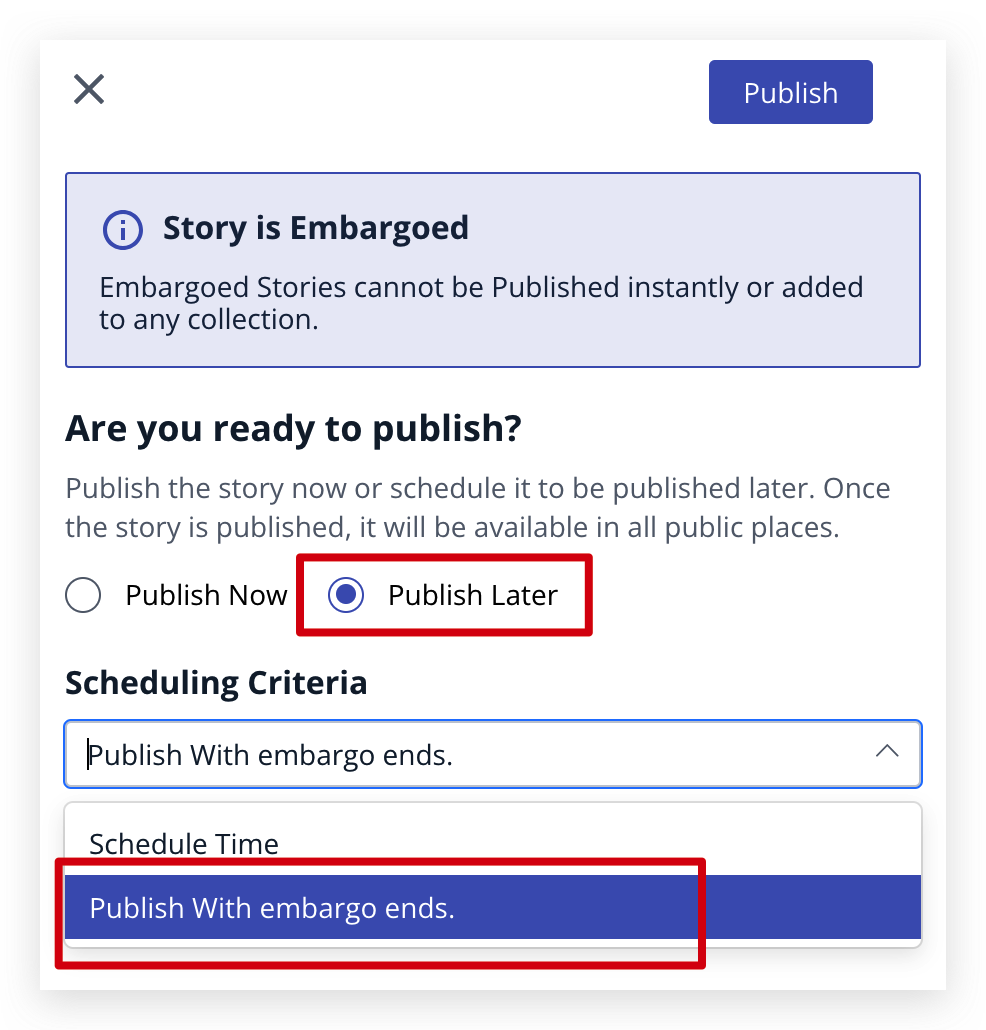
On clicking Embargo from the ellipsis, a pop-up will appear where we need to set the time.
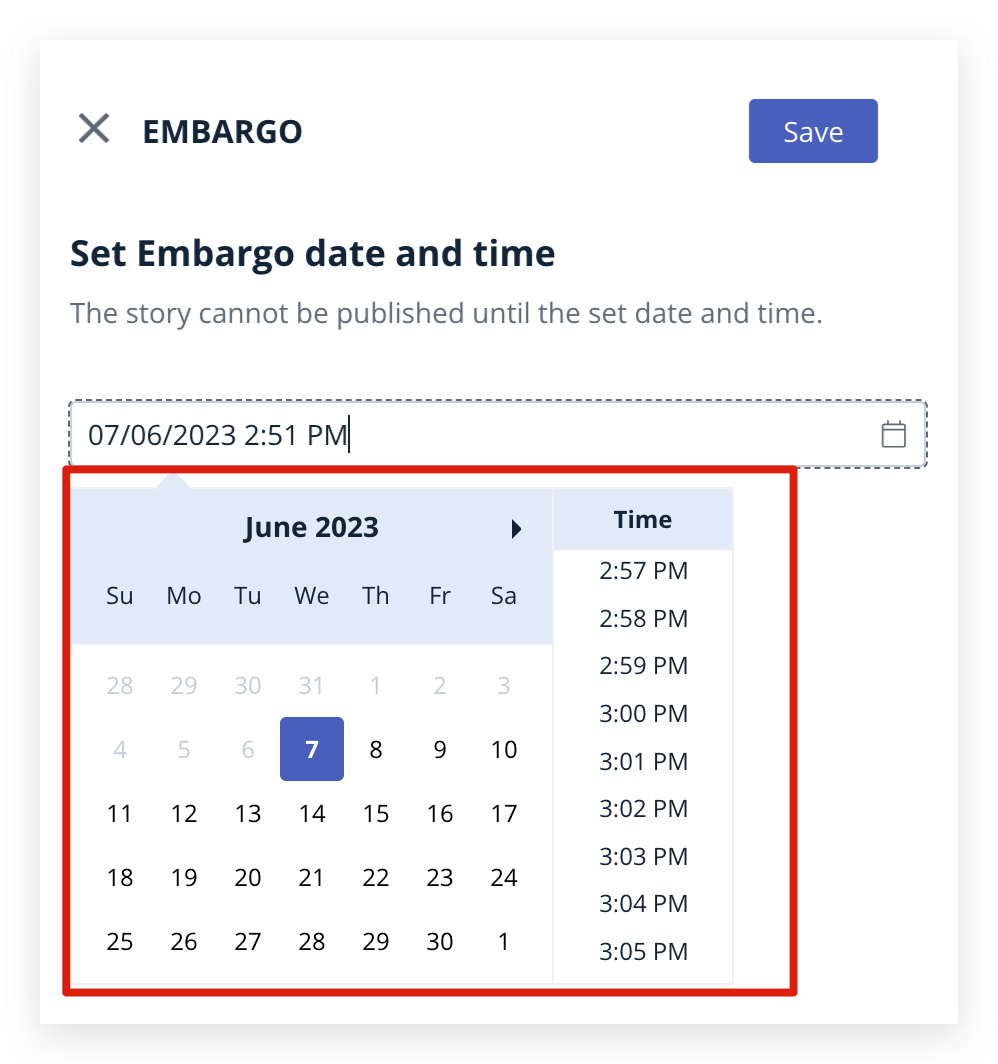
Once the Embargo is set, and changes are saved, then a banner will appear on the story page that says “This Story is embargoed until (time set)”
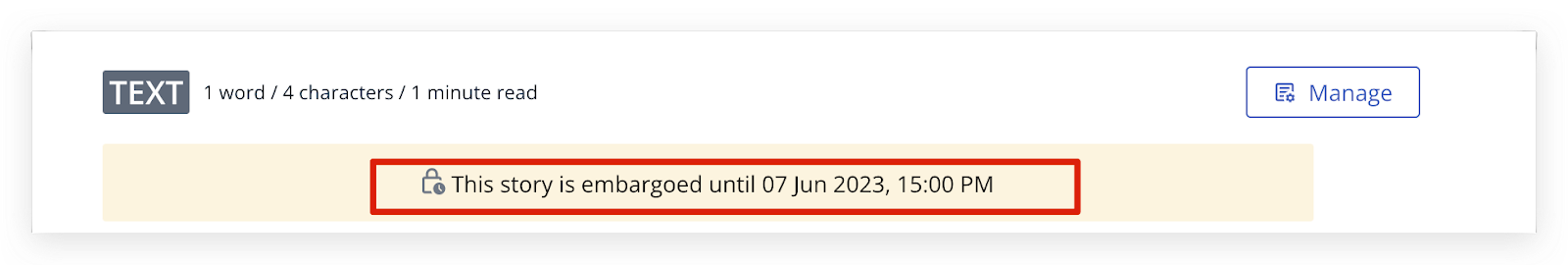
If you want to remove Embargo, click on the ellipsis on the story page>Embargo>Remove Embargo:
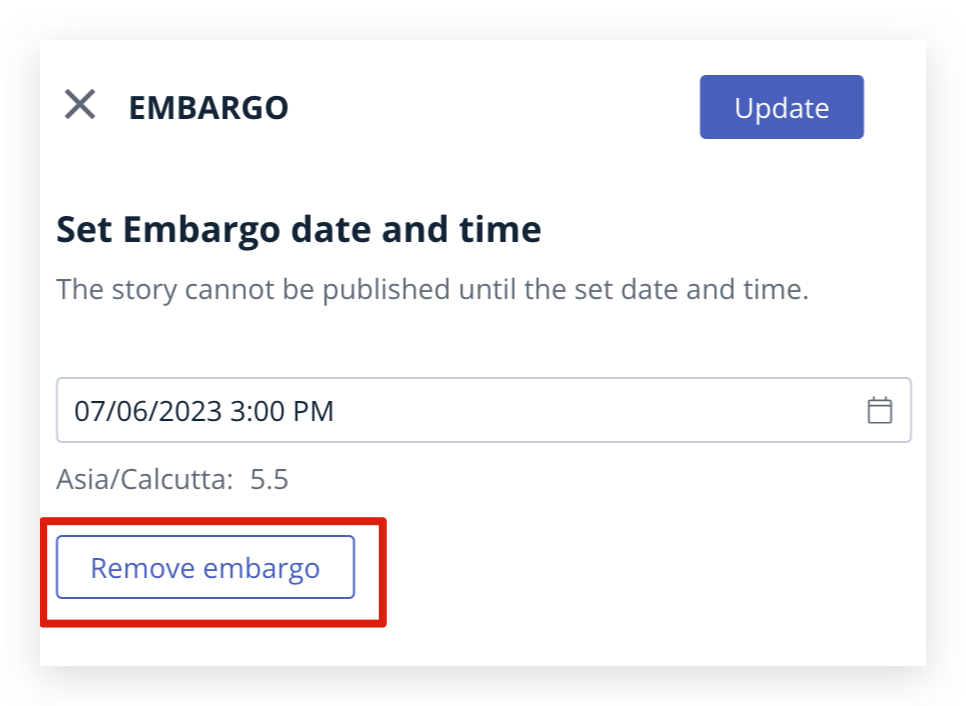
Publishing an Embargoed story will give an error as “Cannot Publish an Embargo Story” as shown in the below image:
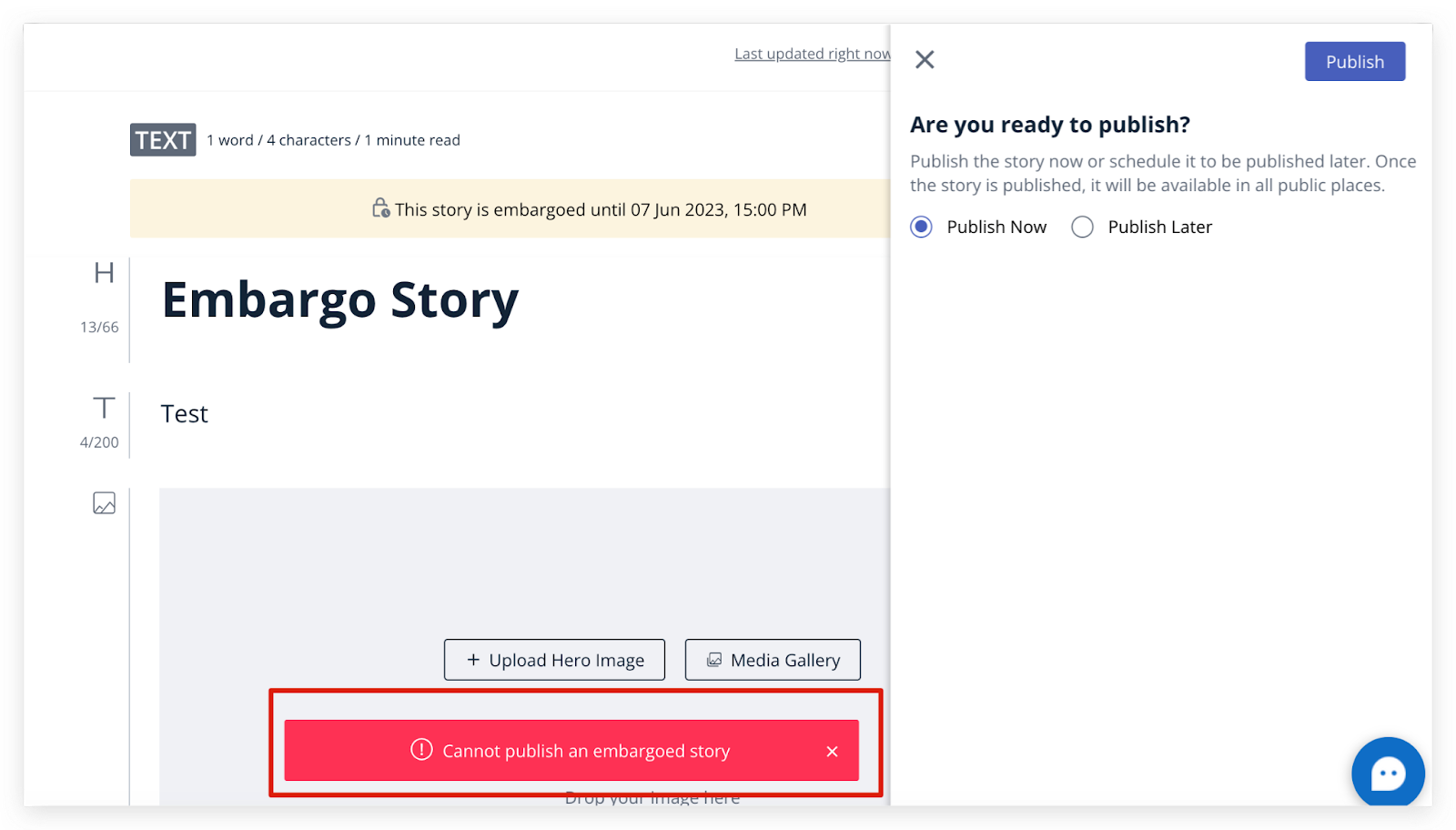
Embargoed label in yellow colour will appear in the workspace for stories where Embargo is set, also a lock icon with embargoed time will show.
Also, users can now filter the Embargo stories in the workspace by ticking “Show Embargoed stories” option: