Parts of a published story can be reused while constructing other stories using the card reuse feature.
In the Story editor, click the 'Import Card'. Use the search bar to find the previously published content.
Find the published story you're looking for; the one from which you want to reuse cards in your current story.
In the selected story, scroll down the list of cards, and select the card you want to reuse.
A copy of the selected card is appended to your current story.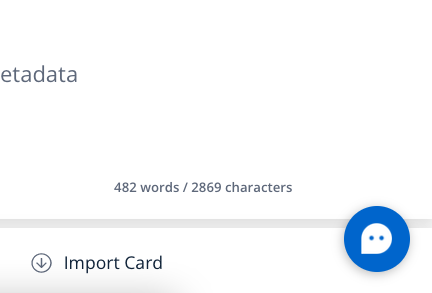
Note that any changes you make to the 'reused' card in your current story, will not reflect in the original card in the original story.