Current implementation details:
1. Teams is configured for a story attribute (In future, there will be support for section as well)
2. User while working on a story, has to assign the story to a team by selecting the story attribute value from Advanced Inspector - > Attributes tab
3. Teams rule apply to only workspace
4. Creating teams is a DB activity (In future, there will be a UI for this)
5. Teams supports multiple story attributes/attribute-values
6. This feature is behind a toggle - once enabled and there are teams set up in db, users should be able to see the same on user's page via settings -> users -> user's page by clicking on Teams
Creating a story attribute:
1. Create a story attribute from editor -- Go to Manage -> Attributes .
2. Add values to the attribute and create teams in the DB with these attribute values
Set up teams in team table in DB: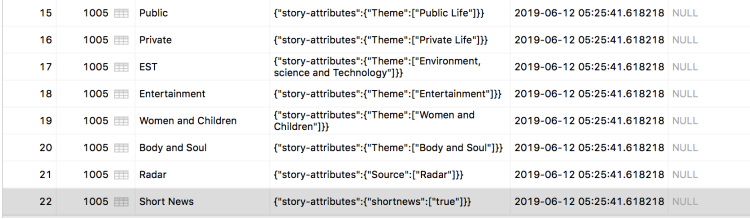
Assign users to teams:
1. When Teams feature is ON for a publisher, Admins/user who has access to edit profile will get Add Teams Option .
2. User will get the list of Teams available for the respective publisher in teams inspector .
3. User has to select the team/s and update.
4. If Teams feature toggle is OFF, Add Teams Option will not available for the admin user in edit profile
Teams impact on workspace:
1. The workspace will have stories based on the stories that belong to the respective team which logged in user belongs .
2. Workspace will have stories which logged in user is owner/author of as well(though they may belong to other teams) .
3. User belonging to one team can create a story for other team as well
Restriction to select sections (Teams Feature)
Section/subsection selection for a user on a new story is now restricted such that users belonging to a team cannot select a section/subsection that is owned by a different team.
This is only applicable if your Bold application has the Teams feature enabled and that team of users writes and publishes stories in a section to a different domain/subdomain.
For more information on Bold's multi-domain/subdomain support and teams features, please write to us at support@quintype.com