You can create different types of stories - using templates available in Quintype. Each template is built to make it easier to create a certain type of story. But some templates may be generic - for example, Blank.
- Blank: Provides a generic template to create text stories.
- Breaking News: Provides a template to create a breaking news or news flash and add the related story. Breaking News are also ready to be published, without taking it through the review workflow.
- Interview: Provides a template to create a set of questions and answers.
- Listicle: Provides a template to add a list of items and images.
- Live Blog: Provides a template to create live reports of an event.
- Photo Story: Provides a template to create a list of photos.
- Send a Push Notification: Provides a template to create a notification and add the related story. A Push Notification can be either for the web or on the mobile, or both. Push Notifications are ready to be published, without taking it through the review workflow.
- Story Collection: Provides a template to create story collection, add stories and other collections to a collection, sort stories within a collection, and so on.
- Video: Provides a template to add multiple videos.
It is mandatory for a story to have at least one card and for that card to have at least one story element on it.
Elements are the building blocks of a story. You can add a new element above, below, or in between elements. You can delete an element and add review comments to each element. An element can be displayed differently to the reader on your website, based on its layout settings.
Bold Release Note - 3 Jun 2020:
Story templates are now responsive
Create stories and switch its templates now on the go, as all story templates are now responsive.
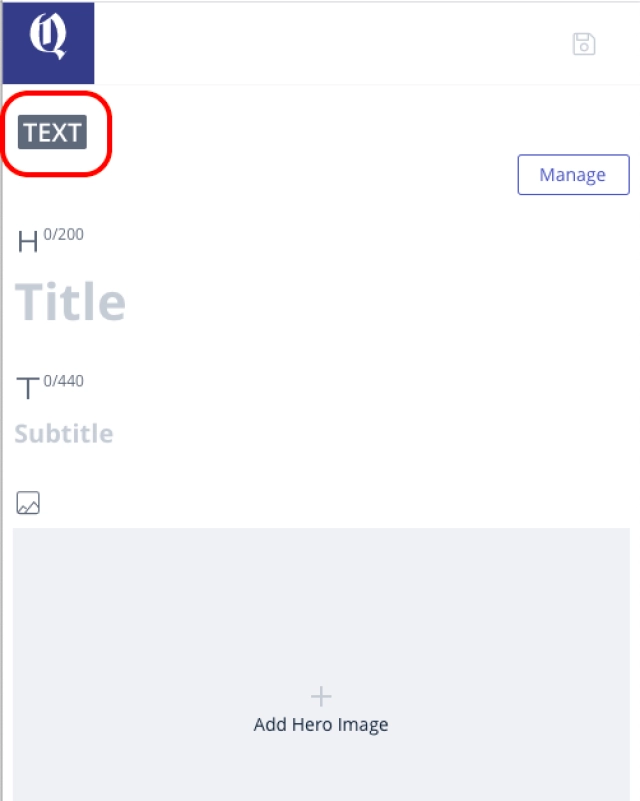
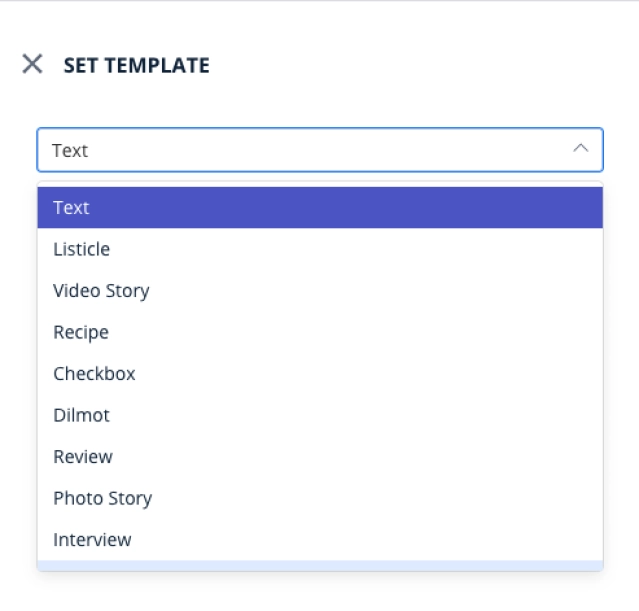
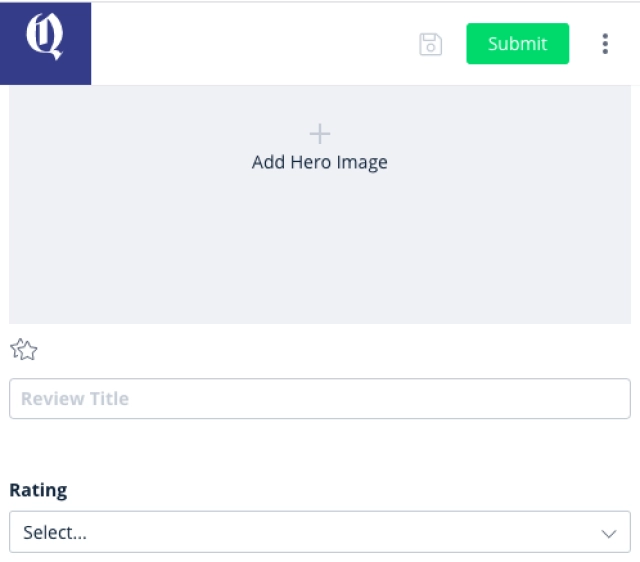
Bold Release Note - 15 May '23
Enhancement: Ability to configure template-specific custom metadata
Custom Metadata is a feature where stories can have configured custom information in its header card.
Now with this enhancement, the custom metadata can be configured to be shown and used only for a specific story template.
Available in Bold > Manage > Custom Metadata
