Use this feature to announce 'breaking news' to your audience, bypassing the typical workflow a story goes through. You can also simultaneously publish the link to the story on your social media accounts.
There are three categories of Breaking News stories. First there is the basic breaking news story, which may appear on your website as part of a news ticker or any other method configured for such stories.
Second category of breaking news can be associated with a story page that elaborates it over time. For example, a Live Blog page that posts updates from time to time, or a regular Text Story page where you have elaborated the story.
Third is the breaking news that has an associated story also created at the same time as the Breaking News story itself. To do this, Select the Create Associated Story option while creating a Breaking News story. Additionally, you can specify the Section this story belongs to. Current stories from that Section are then displayed immediately below the associated story page of this Breaking News. Use the Show advanced Fields option to change default values/settings of your Breaking News story.
Goto Admin > Configure > Breaking News Defaults to define the default settings for all breaking news.
Note that all mandatory parameters (as configured in your website) will have to be specified before the story can be published.
Create a Breaking News story using the Workspace > Add New > Breaking News option.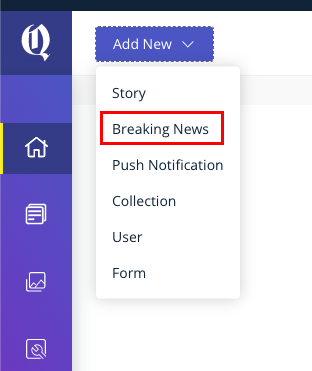
Specify a Title.
This will be the 'ticker' content that will display on the Homepage of your website.
You can either create a new associated story for this Breaking News or link it to an already published story.
If you choose to do the former, select the Create Associated Story option.
If you choose to do the latter, in the Linked Story box, specify the title of a published story on your website.
Specify any mandatory parameters that are required.
Click Publish.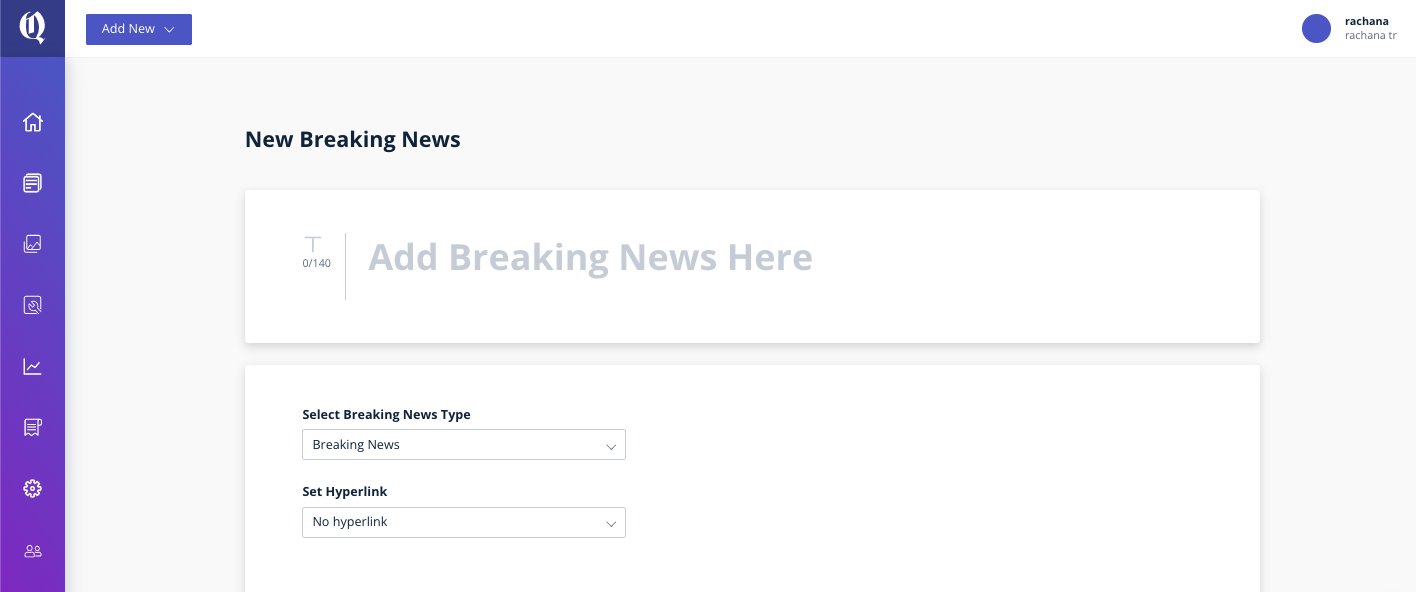
Note that in the Published stories list in your Workspace, you will see two stories with the same title, if you chose the 'Create Associated Story' option earlier. One is the Breaking News story and the other is the associated Text story.
Bold Release Note - 31st July, 2025
[31 July] Enhancement: Breaking News – Field-Specific Error Messages
Publishing a Breaking News story now displays clear, field-specific error messages when required fields are missing or invalid.
Updates include: Field-specific error messages for Title, Content, Section, Author, and mandatory attributes, highlights issues like missing fields or character limits, and allows multiple errors to be resolved without disabling the Publish button.
Bold Release Note - 31st January 2025
[31 January] Enhancement: Breaking News social post prefix
Publishers can now configure a prefix for their breaking news social media notifications and also override it for individual breaking news items according to their editorial voice.